A complete Guide for Photo Studio
The future of photography is here—and it’s more accessible than ever.
Learn how to use Google Imagen 4 for text-to-image generation with a step-by-step guide. Discover how to access Imagen 4 and tips for creating high-quality images.


Yo, creative souls! Ready to turn your wildest visual ideas into reality? We're about to show you how to flex your creative muscles using Imagen 4.0 on Definable—Google's latest and greatest AI image generation model. No design degree required, just vibes and imagination. Let's dive in!
Imagen 4.0 isn't just another AI image generator—it's basically like having a professional photographer, illustrator, and concept artist all rolled into one, living rent-free in your browser. We're talking:
And the best part? You don't need to sell a kidney to access it. It's available right now on Definable. Let's get into it!
Head over to beta.definable.ai and either log in or sign up if you're new here. It takes like 30 seconds—less time than it takes to pick a Netflix show (we all know that struggle).
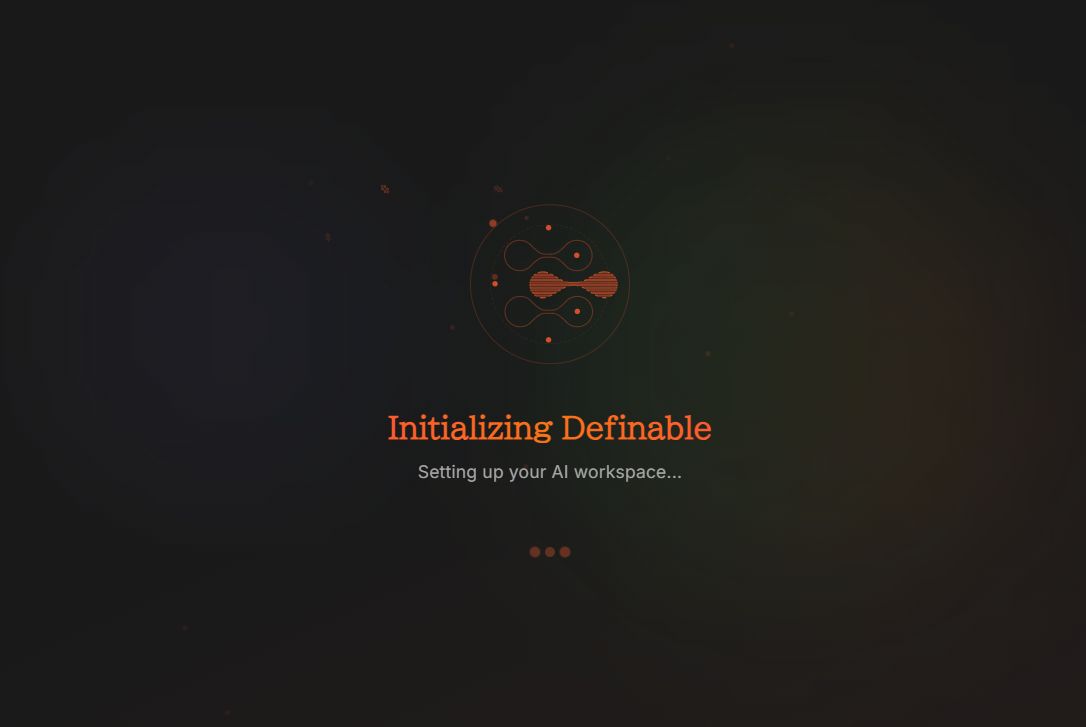

Once you're in, click on the Chat section. This is your creative playground, your digital canvas, your... okay, you get it—it's where the magic happens.
Now here's where it gets spicy. Scroll down to the AI model section at the bottom of the chat container. You'll see a bunch of models—but today, we're here for the star of the show: Imagen 4.0. Click it. Select it. Own it.
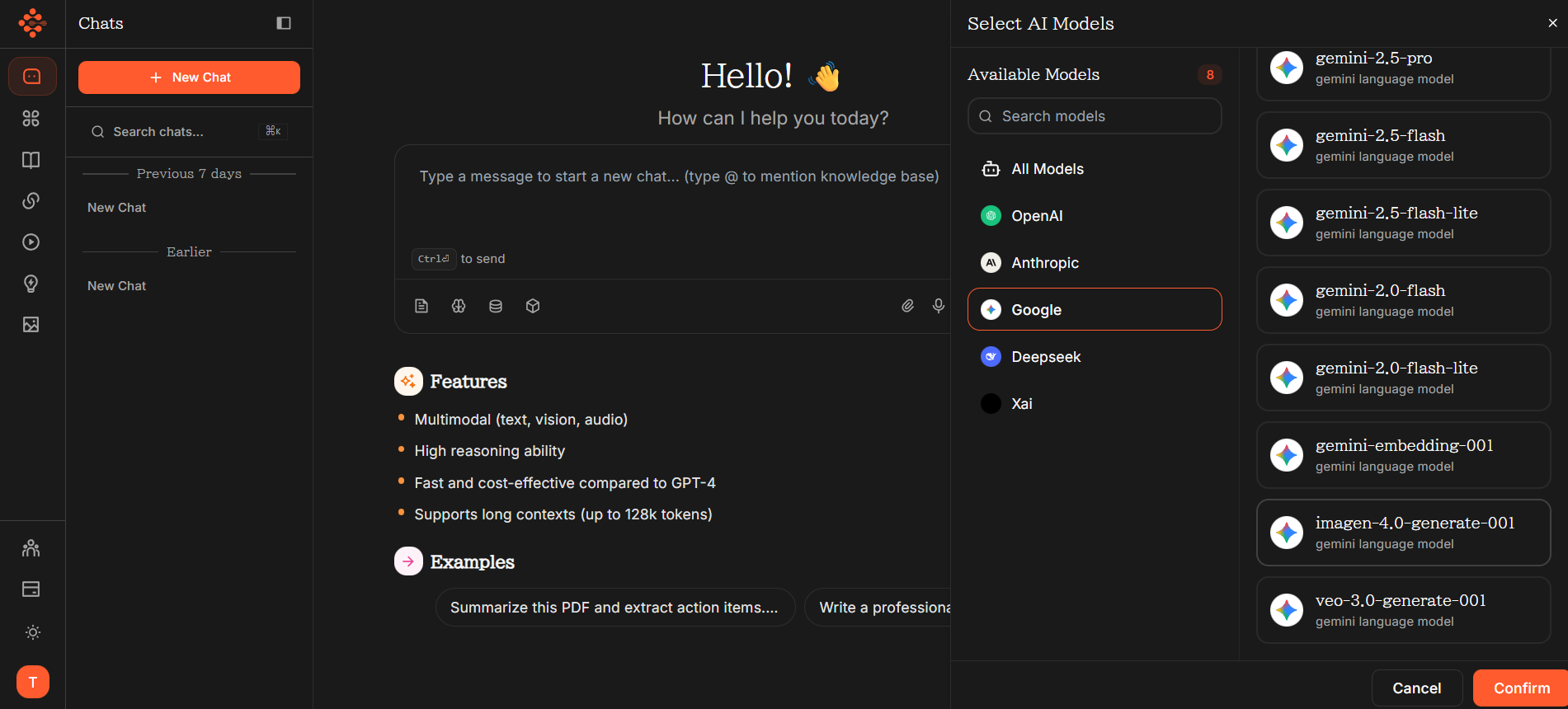
This is where your creativity takes center stage! The more detailed your prompt, the better your results. Think of it like ordering a custom coffee—the barista needs to know exactly what you want.
Here's an example prompt to get you started:
Photo of a woman taking a selfie, sitting on a chair in a living room at night, wearing a cozy oversized hoodie and joggers. Full-body shot, with her face looking directly at the camera, head tilted back. Posted on Reddit/Snapchat in 2018. Keep subject intact.
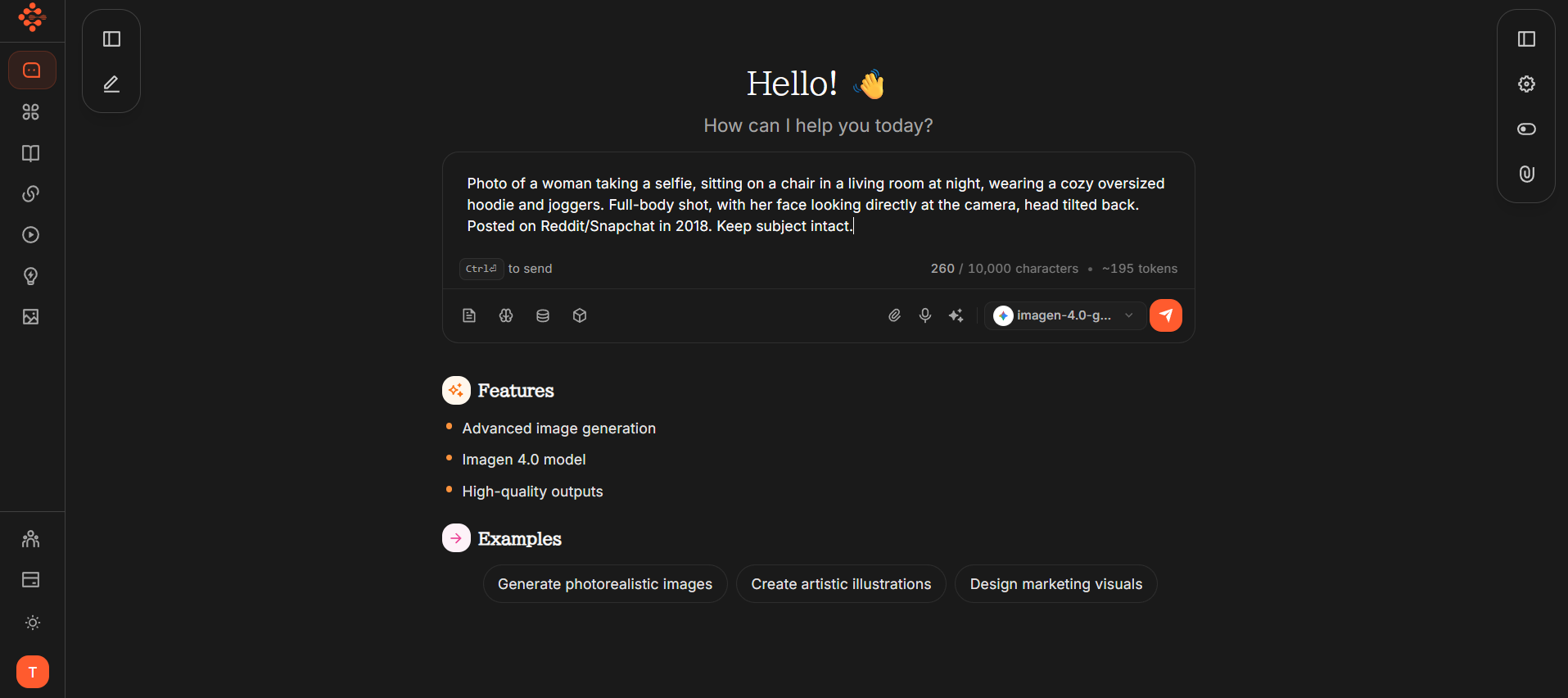
Feel free to swap in your own details:
Press that enter key and let Imagen 4.0 cook. In just a few moments, you'll have a stunning, AI-generated image that looks like it came straight from a professional photoshoot. No cap.
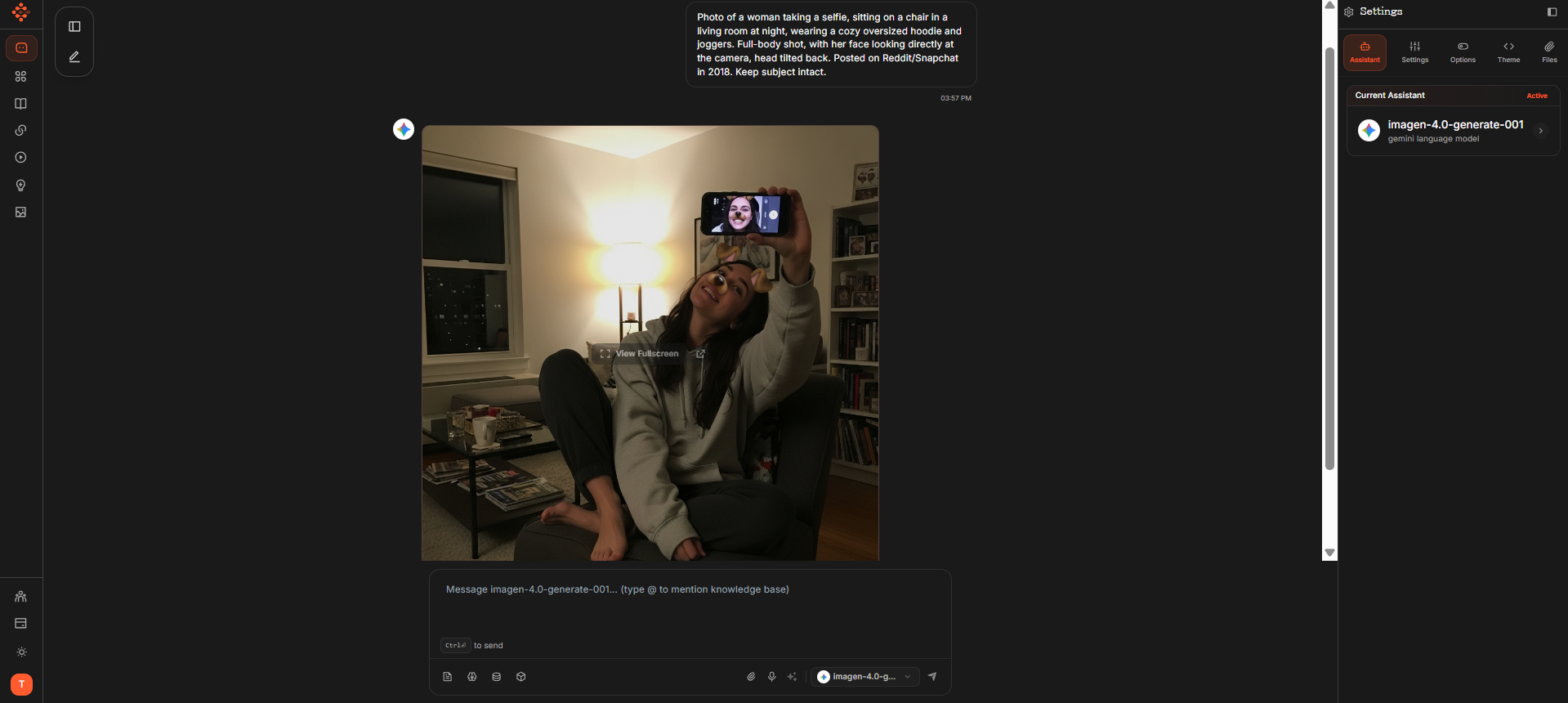

1. Be Specific AFVague prompts = vague results. Instead of "a person," try "a 25-year-old woman with curly brown hair wearing a leather jacket."
2. Set the SceneInclude details about lighting, time of day, and mood. "Golden hour lighting" hits different than "harsh noon sun."
3. Reference StylesMention photography styles, art movements, or even social media aesthetics. "Shot on iPhone," "Polaroid style," or "Wes Anderson color palette" can totally transform your output.
4. Experiment FreelyThis is your sandbox! Try weird combos. Mix eras. Blend styles. The beauty of AI is that there's no wasted film or canvas—just unlimited do-overs.
5. Iterate and RefineGot a result that's almost perfect? Tweak your prompt and try again. Sometimes one small change makes all the difference.
Accessibility: No complicated setup, no downloads, no confusion. Just log in and create.
Quality: Imagen 4.0 is legitimately one of the best models out there RN. We're talking top-tier photorealism.
Versatility: Whether you're creating content for your brand, mocking up concepts, or just messing around for fun—it handles everything.
Community: Definable isn't just a tool; it's a creative hub where ideas come to life. You're joining a community of makers, dreamers, and digital artists.
Look, we're living in absolutely unhinged times when it comes to AI and creativity. Tools like Imagen 4.0 on Definable aren't replacing artists—they're giving everyone the ability to be one. Whether you're a content creator, a brand builder, or just someone who thinks "wouldn't it be cool if...?"—this is your moment.
So what are you waiting for? Go to beta.definable.ai, fire up that chat, and start creating images that'll make your followers hit that save button so fast. Your Pinterest board is about to go crazy. Your mood board? Immaculate. Your creative potential? Definable.
Now stop reading and start creating. Your masterpiece is waiting.