AI in 2026: Experimental AI concludes as autonomous systems rise
7 min read
Definable pushing it's boundaries


The critical insight gleaned from the Firecrawl tool failure was the pivotal importance of explicit and precise tool metadata (descriptions, names, and request schemas) for successful agent operation. Despite the function working perfectly in isolation, the autonomous agent consistently failed because the original schema didn't explicitly state the dependency: "If format is json, jsonOptions is required." By adding this specific, non-ambiguous constraint, the failure rate dropped to zero. This experience demonstrated that optimizing tool interfaces—by making requirements completely unambiguous and drawing lessons from industry leaders—is a high-leverage activity that dramatically improves agent reliability, unlocks significant value, and boosts overall platform performance for users.
snake_case preferred."format": "email", dates, etc.). 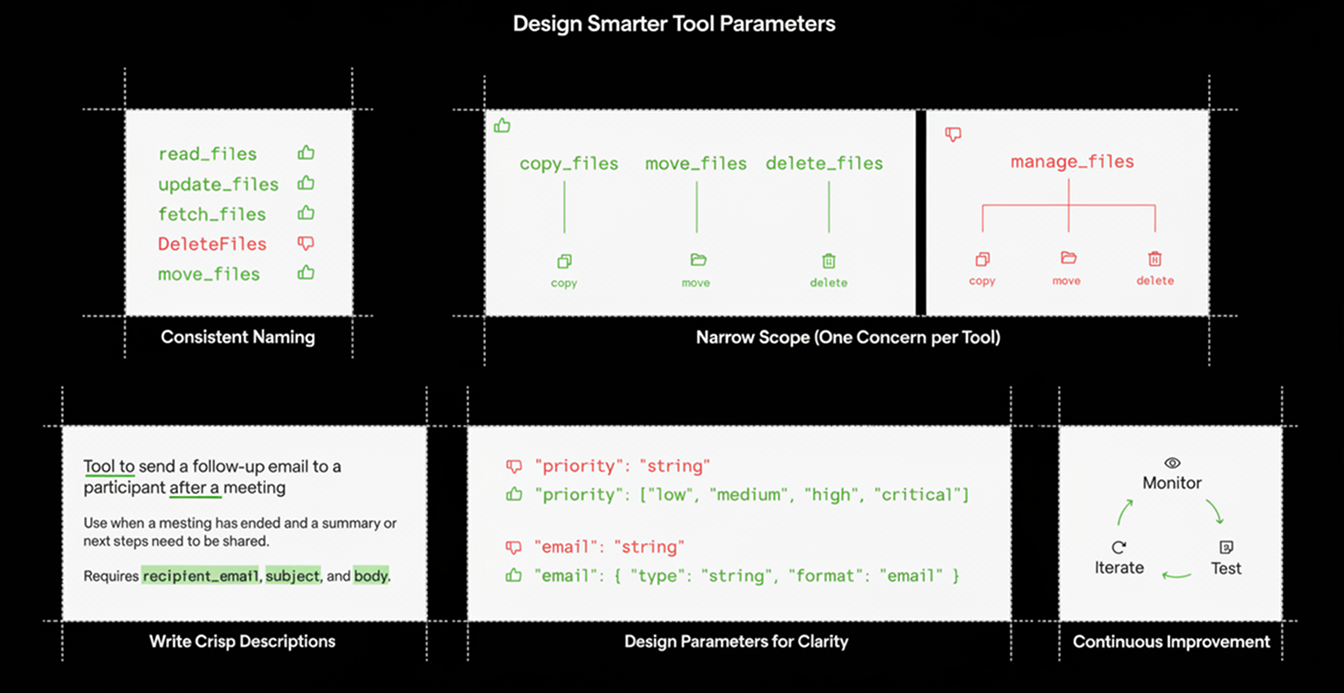
Developing effective agent tools requires more than guesswork or intuition. Through our research—drawing on insights from OpenAI, Google Gemini, Anthropic Claude, and hands-on exploration of agents like Cursor and Replit—we’ve identified a set of fundamental principles. Below are two core tenets that deserve close attention.
A simple but highly effective design principle for tool collections is to use consistent naming conventions. We follow a snake_case standard for all tools, since variations in naming can confuse models—sometimes making them assume one tool is better or different than another—resulting in unpredictable performance and longer debugging sessions.
1. Polished and professional:
Another key principle we’ve discovered is the importance of maintaining a narrow, well-defined scope for each agent tool. Every tool should ideally handle a single, specific, and atomic operation. Although minimizing complexity may initially seem counterintuitive—since a narrower scope can lead to more individual tools—our observations, including those from leading systems like Cursor and Replit, consistently show that atomic, single-purpose tools reduce ambiguity, simplify debugging, and improve long-term maintainability.
For instance, a broadly defined tool such as manage_files, capable of copying, moving, deleting, or renaming files through conditional arguments, often introduces unnecessary complexity. This design increases the likelihood of errors and makes it harder for AI models to use the tool correctly. By contrast, separating these actions into distinct tools—like copy_file, move_file, and delete_file—creates clearer boundaries and leads to more reliable, low-friction interactions.
Even if your agent tools are solidly built, their effectiveness can be undermined by vague, overly complex, or unclear descriptions.
Your goal with every description is simple yet critical:
To achieve this balance quickly and effectively, we recommend a straightforward, proven template:
Tool to <what it does>.
Use when <specific situation to invoke tool>.This simple structure clarifies two critical dimensions right away: action and context. That improved clarity leads directly to fewer invocation errors from your agent.
Explicit constraints are critical hints for the AI, guiding it toward optimal tool invocation while preventing incorrect actions. Google's Vertex AI documentation illustrates this neatly; their sample function description explicitly calls out required user inputs as preconditions:
This addition isn't just informative but an implicit directive instructing the AI clearly about when this tool is appropriate, significantly reducing errors.
Other explicit constraints examples might look like:
Be honest and transparent about tool limitations, but do so sparingly and intentionally. Cursor’s internal tools, for instance, transparently inform users if there's a specific handling limitation directly within the description:
This kind of targeted limitation transparency is crucial because it ensures the agent never exceeds realistic capabilities, minimizing avoidable invocation errors.
But be cautious: don't clutter all your tool descriptions with every conceivable limit or minor constraint. Reserve limitations for genuinely impactful constraints —those that could significantly affect the tool’s correctness or reliability, such as hard data input caps, API key requirements, or format restrictions.
Remember, your AI model can't peek into the code behind the tool, and it depends entirely on what your description says. Ensure accuracy, be transparent, and review and update frequently.
Precision doesn't require lengthy prose. Shorter, well-crafted descriptions typically perform best. Long, verbose descriptions may dilute critical details and occupy limited prompt context space unnecessarily. Indeed, platforms like OpenAI impose a practical limit—specifically, OpenAI sets a 1024-character cap on function descriptions.
A tool’s effectiveness often depends less on its description and more on how its input parameters are defined. Clear, well-typed parameters with explicit constraints and meaningful enums significantly reduce model errors. Our testing confirms that this design discipline leads to measurable performance gains.
To help AI agents consistently succeed at invoking tools, strive to follow these essential guidelines in parameter design:
When defining parameter descriptions, never leave important usage nuances implied or unclear. Consider, for instance, the AddNewMemoryRecords function from mem0’s API. In this case, while parameters like agent_id, run_id, user_id, and app_id are individually optional, the function logic requires at least one to be provided. Explicitly stating this nuance in parameter descriptions saves your AI agent (and its developers!) from unnecessary confusion:
class AddNewMemoryRecordsRequest(BaseModel):
"""Request schema for `AddNewMemoryRecords`"""
messages: t.List[MessagesRequest] = Field(
...,
alias="messages",
description="List of message objects forming the memory's content, representing conversations or multi-part information.",
)
agent_id: str = Field(
default=None,
alias="agent_id",
description="Unique identifier for the agent to associate with this memory. At least one of agent_id, user_id, app_id, or run_id must be provided.",
)
user_id: str = Field(
default=None,
alias="user_id",
description="Unique identifier for the user to associate with this memory. At least one of agent_id, user_id, app_id, or run_id must be provided.",
)
app_id: str = Field(
default=None,
alias="app_id",
description="Unique identifier for the application to associate with this memory. At least one of agent_id, user_id, app_id, or run_id must be provided.",
)
run_id: str = Field(
default=None,
alias="run_id",
description="Unique identifier for the run to associate with this memory. At least one of agent_id, user_id, app_id, or run_id must be provided.",
)Doing this creates crystal-clear usage guidelines, making successful tool invocation dramatically easier.
Clearly defined and strongly-typed parameters help the agent quickly discern intended data types, minimizing invocation errors. If a parameter accepts finite categorical values, define them explicitly as enums, instead of leaving them ambiguous within the description.
Anthropic and OpenAI both support enum in schemas, and the Vertex AI documentation explicitly says to use an enum field for finite sets rather than expecting the model to read options from text. This has two benefits: it constrains the model’s output (reducing the chance of typos or unsupported values), and it teaches the model the expected domain of that parameter in a machine-readable way.
Replace something like this vague definition:
"unit": {
"type": "string",
"description": "Unit of measurement, e.g. Celsius or Fahrenheit"
}With a strongly defined enum-based schema:
"unit": {
"type": "string",
"enum": ["celsius", "fahrenheit"],
"description": "Temperature unit"
}This change noticeably reduces confusion and incorrect parameter values.
Google’s Agent Toolkit emphasizes a critical point—fewer parameters are generally better. Complex parameter lists significantly increase the likelihood of accidental misplacements and mistakes by your agent.
If you feel that the function requires an extensive list of parameters, consider breaking it down into smaller functions. We are experimenting with adding objects instead of primitive types, but the general consensus is that primitive types like str and integer work better than objects.
When parameters expect specialized string formats—like emails, dates, or IP addresses—always explicitly define these through the format keyword in your JSON schema.
For instance, instead of the vague definition:
"email": {"type": "string"}Always prefer explicit format annotations:
"email": {
"type": "string",
"format": "email"
}Note that Pydantic models don’t natively enforce the format constraint. In Python projects using Pydantic, you can incorporate JSON Schema formatting through modern techniques compatible with current Pydantic versions.
from typing import Annotated
from pydantic import BaseModel, Field, WithJsonSchema
class UserContactInfo(BaseModel):
email: Annotated[
str,
Field(title="Email"),
WithJsonSchema({'format': 'email'})
]This ensures type and format constraints remain rigorously enforced and transparent to the agent.
While schema definition often includes a dedicated examples area, always reinforce clarity by adding brief examples directly within parameter descriptions themselves (when helpful). This especially helps in cases where the parameter has to follow a specific format. For example, the list threads function in Gmail has examples for the format in which the queries should be defined:
class ListThreadsRequest(BaseModel):
...
query: str = Field(
default="",
description="Filter for threads, using Gmail search query syntax (e.g., 'from:user@example.com is:unread').",
examples=["is:unread", "<from:john.doe@example.com>", "subject:important"],
)Immediate examples further reinforce the agents' understanding, paving the way for improved accuracy.
Agent tooling is never a static, set-and-forget process. Tools operate within a dynamic ecosystem where model architectures evolve, user expectations shift, and real-world conditions often deviate from early assumptions. To maintain reliability and precision, continuous monitoring and iterative refinement are not optional—they’re essential.
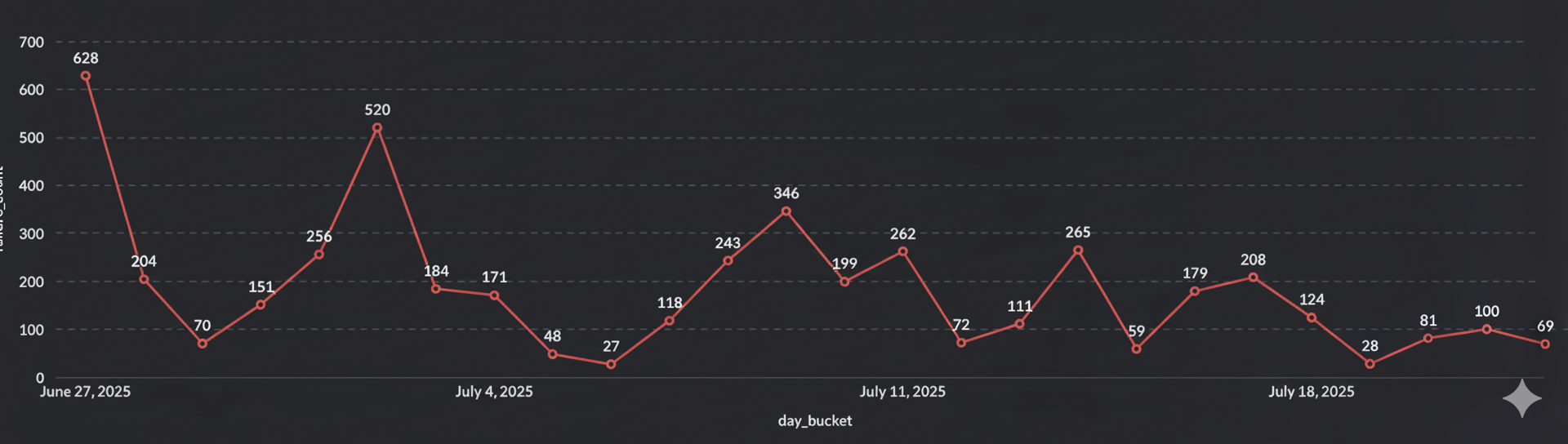
We observed nearly a 10× reduction in tool failures after applying the principles outlined in this post.
At Definable, we rigorously track anonymized production errors from agent tool calls. Every error provides valuable insights into what went wrong—whether it’s confusion in invocation logic, unclear parameter definitions, or hidden constraints that weren’t properly surfaced. By analyzing these patterns, we can methodically identify and address the root causes of failure.
In parallel, we’re investing heavily in automated testing and evaluation frameworks for our agent tools. Without concrete testing, it’s impossible to know whether new changes enhance performance or introduce regressions. Robust automated testing acts as a safeguard, giving our team confidence to iterate rapidly while maintaining reliability.
We’ll be sharing more about our approach to evaluating tool quality in an upcoming post—stay tuned.
Building exceptional tools for AI agents isn’t a casual task—it’s a disciplined engineering effort rooted in clear standards, intentional design, and continuous iteration. From consistent naming and precise scoping to concise descriptions and well-defined parameters, every detail plays a critical role. Behind every capable AI agent—whether it’s Cursor improving developer productivity or Claude Code powering intelligent automation—lies an immense amount of invisible craftsmanship, careful planning, and precisely engineered tooling. At Definable, we’ve spent countless hours studying the best practices of platforms like Google, OpenAI, and Anthropic, refining and challenging those ideas in real-world applications. We’re deeply committed to building high-quality tooling, because it forms the backbone of truly effective AI agents. In future posts, we’ll share more about how we test, measure, and improve our tools. We hope the principles and frameworks outlined here help you in your own journey toward creating exceptional agent ecosystems. There’s much more to come—stay tuned.